- Home
- Knowledge Base
- Contacts
- Contacts Credentials View
Contacts Credentials View
QuickEasy BOS allows users to create an address book of all their Staff, Customers, Suppliers, and other contacts. This address book is named Contacts.
There are several List Views which display a list of Contacts with key information. Edit View allows users to add or edit the information (if they have the required authority).
Contacts can be opened from other modules such as transactions. However, in those cases a popup form is opened that has limited functionality.
Navigation: Main Menu > Setup > Contacts > Menu (button) > Credentials
The Credentials List View displays contacts and their credentials such as their qualifications and skills.
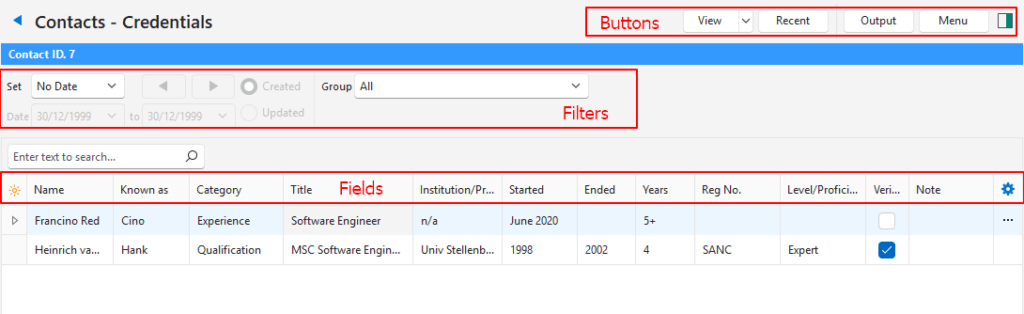
Buttons Explained
| Button | Description |
|---|---|
| View | Generates a list of entries as per the selected data filters. |
| Arrow on View Button | Reset Data Filter > Resets all the data filters. |
| Recent | A dropdown list of recently viewed records for quick access to those records. The button is supressed if there are no recent items. |
| Output | Prints, previews, or exports the selected report if Output Templates are added. Provides for list reports to be exported in .xlsx format. |
| Menu | Views – Default – Credentials – Employment – Addresses Settings – User Access – Edit Statuses (Customer) – Edit Statuses (Supplier) – Edit Statuses (Asset) – Edit Attributes – Edit Accounting (VAT Types, Currencies, Credit Terms, Accounts) – Edit Billing Methods – Edit Groups – Edit Positions Layout |
Filters Explained
| Filter | Description |
|---|---|
| Date | A dropdown list with date options (e.g. No Date, Today, This Year). |
| Navigational Arrows | Adjusts the Date in the direction of the arrow. |
| Date … to … | Allows users to set their own Dates (based on the selection under Set). |
| Created Radio Button | When selected only records created during the selected period are displayed. |
| Updated Radio Button | When selected only records updated during the selected period are displayed. |
| Group | A dropdown list of groups for users to select a specific Group or All. |
Fields Explained
| Field | Description |
|---|---|
| Field Chooser (*) | Allows users to add or remove columns. |
| ID | The system-generated number for the entry. |
| Name | The full name of the contact. |
| Known As | The person’s Nickname. |
| Category | The credential’s category. |
| Title | The contact’s job title. |
| Institution/Provider | The organisation that provides the credential. |
| Started | The start day of the credential. |
| Ended | The end day of the credential. |
| Years | The number of years the person has held the credential. |
| Reg No. | The registration or membership number at the organisation. |
| Level/Proficiency | The level of proficiency. |
| Verified | A checkbox that if checked indicates the credentials were verified. |
| Note | Any note entered for the credentials. |
| Created | The date on which the entry was created. |
| Updated | The date on which the entry was updated. |
| Updated By | The User who last updated the entry. |
| Widget | A submenu, which can also be accessed by right clicking the entry, with the following function: – Edit Contact: Opens the person’s contact record. |
