- Home
- Knowledge Base
- Financial Statements
- Trial Balance Interface
Trial Balance Interface
A Trial Balance lists all the accounts that have balances during a selected period.
Navigation Example: Main Menu > Accounting > Financial Reporting > Menu (button) > Trial Balance
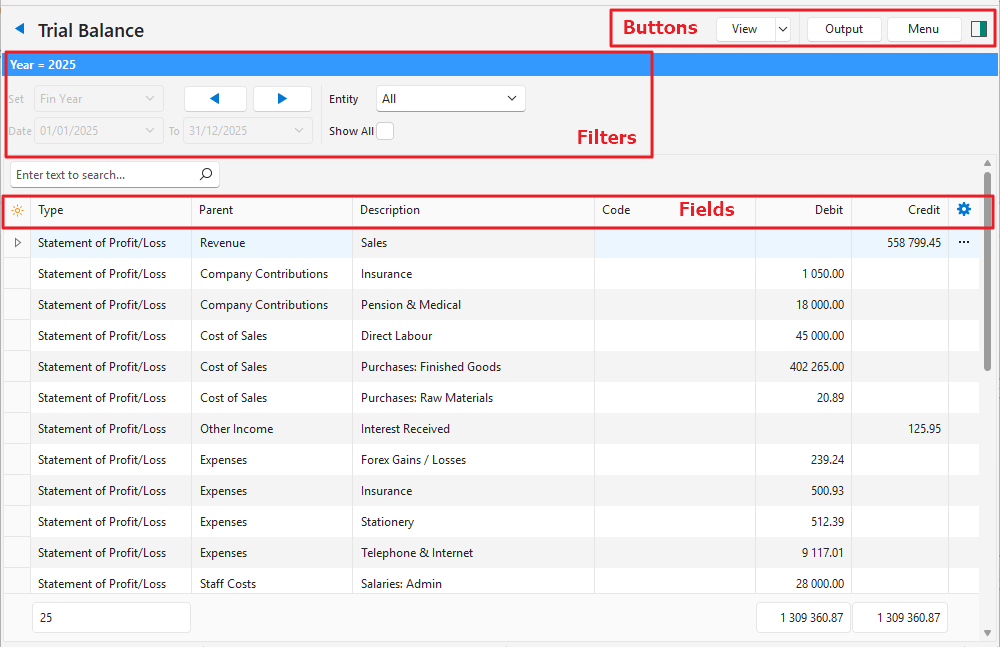
Buttons Explained
| Button | Description |
|---|---|
| View | Generates a list of entries as per the selected data filters. |
| Arrow on View Button | Reset Data Filter > Resets all the data filters. |
| Output | Prints, previews, or exports the selected report if Output Templates are added. Exports the current display in .xlsx format. |
| Menu | Views – Dashboard – Statement of Profit/Loss – Statement of Financial Position – Trial Balance Settings – User Access – Edit Accounting (VAT Types, Currencies, Credit Terms, Accounts) Layout |
Filters Explained
| Filter | Description |
|---|---|
| Set | Fin Year |
| Arrows | Adjusts the Date in the direction of the arrow. |
| Date … to … | Unavailable for the Trial Balance. |
| Entity | A dropdown list of Entities to select All or a specific Entity. |
| Show All | A checkbox. If checked all the accounts are displayed including those with zero balances. |
Fields Explained
| Field | Description |
|---|---|
| Field Chooser (*) | Allows users to add or remove columns. |
| ID | The system-generated number for the entry. |
| Type | The Type of account which can be Statement of Profit/Loss or Statement of Financial Position. |
| Parent | The name of the account directly above the sub-account. |
| Code | The Account Number or Code. |
| Debit | The account’s balance if it has a Debit balance. |
| Credit | The account’s balance if it has a Credit balance. |
| Widget | A submenu, which can also be accessed by right clicking the entry, with the following function: – Open Detailed Ledger: Opens the ledger account. Only available if accounts are clicked (not headings or main accounts that have subaccounts). |
