- Home
- Knowledge Base
- Accounting
- Currencies List View
Currencies List View
- Organisations are limited to one local currency per database, but have access to multiple currencies for transactions.
- For accounting and costing purposes, foreign currencies are converted to the local currency.
- Currencies can be allocated to Customers and Suppliers.
- Transactions can be limited to only use specific currencies.
- The Rate of Exchange is updated daily (directly after midnight) on the server for both settings:
- Local Currency (LOC) to Foreign Currency (CUR)
- Foreign Currency (CUR) to Local Currency (LOC)
- The updates are applied to databases as soon as someone logs in.
Navigation: Main Menu > Setup > Accounting > Currencies (tab)
This view displays all the created currencies that can be used in transactions.
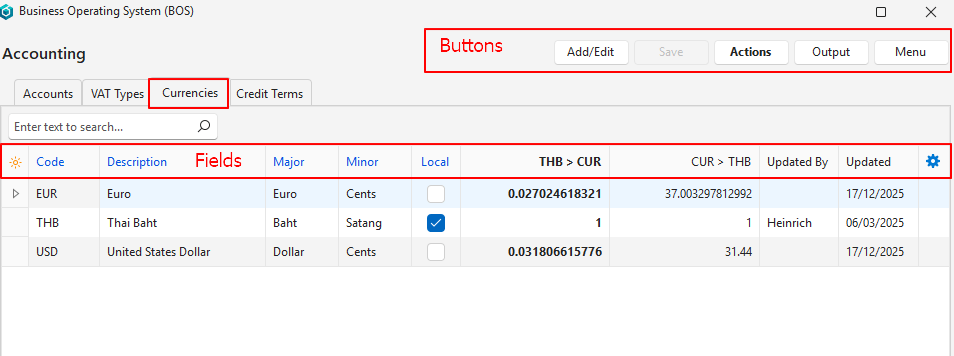
Buttons Explained
| Button | Description |
|---|---|
| Add/Edit | Allows users to edit the currencies or add a new currency. |
| Save | Saves any changes. |
| Actions | Options to: Change Local Currency: Select a different Currency as the Local Currency. Update Currency: Updates the Exchange Rates (applicable if a new currency was created). |
| Output | Export (.xlsx): Exports the fields in Excel format. |
| Menu | Layout |
Fields Explained
| Field | Description |
|---|---|
| ID | A system-generated number for the currency. |
| Code | The internationally recognised code for the currency (e.g. EUR). |
| Description | The currency’s Description (e.g. Euro). |
| Major | The name of the notes or major currency (e.g. Euros). This name is used to type out the amounts in words on forms such as invoices where required. |
| Minor | The name of the coins or minor currency (e.g. Cents). This name is used to type out the amounts in words. This name is used to type out the amounts in words on forms such as invoices where required. |
| Local | A checkbox. The Local Currency should be checked. All other Currencies should be unchecked. |
| Local Currency > CUR | The amount of Foreign Currency that one unit of the Local Currency can buy. |
| CUR > Local Currency | The amount of Local Currency that one unit of the Foreign Currency can buy. |
| Created | The date on which the currency was created. |
| @ (Time Created) | The time on which the currency was created. |
| Updated | The date on which the currency was last updated. |
| Updated By | The User who last updated the currency. The field is blank if the currency was automatically updated. |
| @ (Time Updated) | The time that the currency was last updated. |
| Widget | A submenu that can also be accessed by right clicking an entry. Allows the currency to be deleted if it has not yet been used. |
| Top Row | When Add/Edit (button) is clicked, the top row of the table becomes editable for users to add a new currency. |
