Statuses
- All the Master Data and Transaction modules have Status fields which can be used to manage the data.
- Transactions can have both Header and Item statuses.
- Users may create as many statuses as they need. However, there is a finite list of Status Groups to which each status must be allocated.
- Status settings define conditions within the workflow.
The interfaces are identical for Assets, Contacts, Customers, Entities, and Suppliers. In all cases the status functions are located under Menu (button) > Edit Statuses of the respective modules.
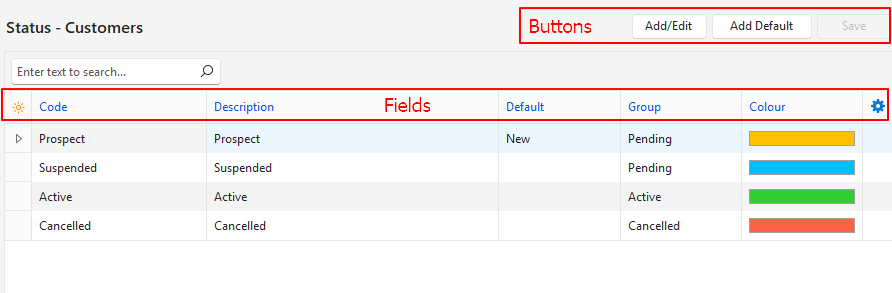
Buttons Explained
| Button | Description |
|---|---|
| Edit | Allows users to edit the data. |
| Add Default | Adds default statuses. The function is only available if statuses have not yet been created. Default statuses differ per module. |
| Save | Saves any changes. |
Fields Explained
| Field | Description |
|---|---|
| Field Chooser (*) | Allows users to add or remove columns. |
| ID | A system-generated number for the status. |
| Order ID | A system-generated number for the order of the statuses. |
| Code | The brief description of the status. |
| Description | The long description of the status. |
| Default | Every module must have a default New status. The New status is assigned when a new record is created. |
| Group | Every status must be allocated to a group. The group options are: – Pending: Used for records that must still be approved or are suspended. – Active: Used for records that are active and in use. – Cancelled: Used for records that should no longer be used (e.g. a customer closed their account). |
| Colour | Users can choose a colour for each status by clicking the colour block and selecting a different colour. It is recommended that status colour choices are consistently applied (e.g. all Pending statuses across the system are yellow). |
| Widget | Move Up Ctrl+U: Moves the status one line higher. Move Down Ctrl+D Moves the status one line lower. Delete Ctrl+Del: Deletes the status if it has not yet been used. If it has been used, a popup message displays information about its use. |
Windows Standard Colours
- Yellow – 65535
- Blue – 16748574
- Purple – 13850042
- Green – 3329330
- Orange – 36095
- Red – 4678655
