- Home
- Knowledge Base
- General Functions and Features
- Positions
Positions
In QuickEasy BOS, you can create contact information for your staff and include information such as their Job Positions. You can also use these positions to identify Customer and Supplier’s staff members.
Navigation: Main Menu > Contacts/Entities/Customers/Suppliers > Menu (button) > Edit Positions
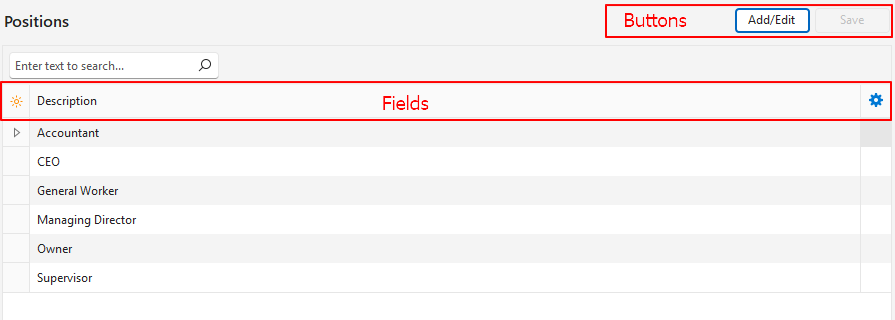
These tutorials explain how to create, edit, and delete job positions.
How to Create Job Positions
- Navigate to Edit Positions.
- Click Add/Edit (button).
- Click anywhere in the top row where it shows: Click here to add a new row.
- Type the name of the position in the Description column.
- Click Save (button).
How to Edit Job Positions
- Navigate to Edit Positions.
- Click Add/Edit (button).
- Overtype or edit any of the positions.
- Click Save (button).
How to Delete Job Positions
- Navigate to Edit Positions.
- Click Add/Edit (button).
- Click the last column next to the position you want to delete to expose the X.
- Click the X and confirm the deletion.
