- Home
- Knowledge Base
- Mobile App
- Mobile App Dashboard Interface and Tutorials
Mobile App Dashboard Interface and Tutorials
The Mobile App is a browser-based app that integrates to the desktop version of QuickEasy BOS.
It has three main functions:
- Allowing business owners and managers to view their key metrics from anywhere in the world.
- Allowing users to record their timekeeping, travel times, and distances from their mobile phones.
- Allowing reps to manage their customer records from anywhere.
To create dashboards (i.e. to create metrics for the mobile app), users must have admin rights to access the Users setup page. However, dashboards can be copied to or created for other users.
Dashboard
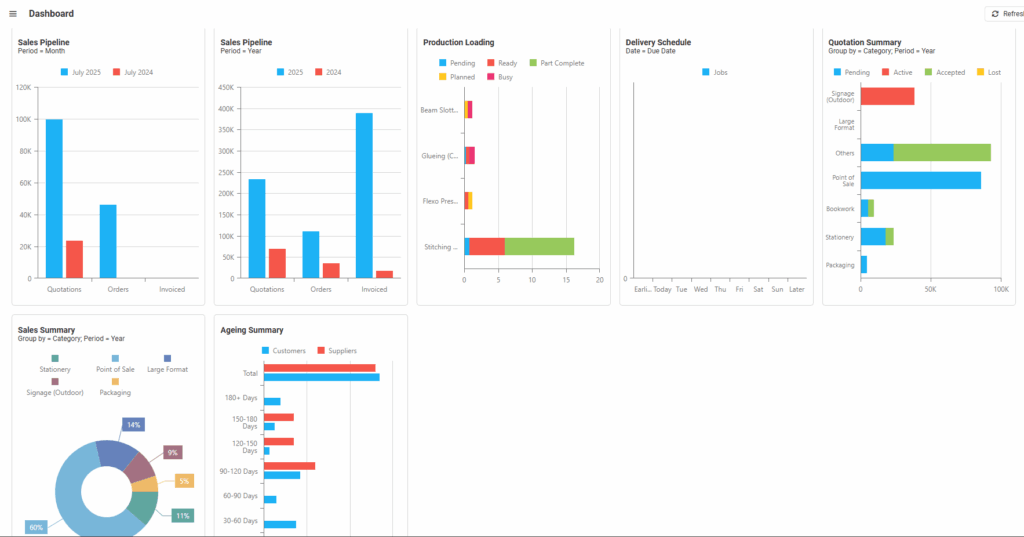
- Displays the dashboards / metrics as selected under Users’ setup.
- Each dashboard includes the name of the dashboard and the filters selected.
- On a desktop, hovering the mouse over the fields displays additional information (e.g. monetary values).
- On a mobile device, the fields can be tapped to display additional information (e.g. monetary values).
Dashboard Tutorials
These tutorials explain how to view the dashboards. See Dashboard Tutorials for information on how to create dashboards.
How to View the Values Depicted by Graphs
- Login to the mobile app.
- Click Dashboard (button).
- Mobile Device: Tap any of the graphics to see the value.
- Desktop: Hover your mouse over any of the graphs to see the value.
How to Add Metrics
- Metrics (additional dashboards) can only be added from the desktop app.
- See Dashboard Tutorials for information on how to create dashboards.
- See Dashboard Interface for a list of the available metrics.
