- Home
- Knowledge Base
- Items
- Item Extension Types
Item Extension Types
- Items include Materials, Tasks, Outwork, Assemblies, Costings, and extensions to these types.
- Items are used in Transactions (e.g. Invoicing), Estimates, and Inventory.
- The first step to creating an item is to select a Type. Once selected, the Type cannot be changed.
- There are two types of costing items: Costings and Assemblies.
- Costing Items can be used as Costings for Estimating purposes.
- Assembly Items can be used to create nested Bills of Materials (BoMs).
- Costings and Assemblies are brief estimates containing Materials, Tasks, and Outwork.
- Costings must be created for the unit selected as the Costing’s Unit.
Navigation: Main Menu > Setup > Items
Item Types Explained
- When creating an Item, users must first select an Item Type from the dropdown list after clicking New (button).
- The type cannot be changed afterwards.
- If the wrong type is chosen, a new item must be created with the correct type. (The item with the wrong type can be deleted, or its status changed to Cancelled.)
- By default, only Materials and Tasks are available. However, additional types can be added from the general setting: Items > Enable Item Types.
Built-in Types:
- Add a fixed set of Attributes and auto-generates the Description from these Attribute values.
- Fixed attribute sets cannot be removed or edited when created by a built-in type. Only the values can be changed.
- The item’s auto-generated description can be edited by checking the Override checkbox.
- The attributes are also copied if the item is copied to create a new item.
- Attributes linked to fixed sets have negative IDs. (IDs can be displayed using the Field Chooser (*) and are used in audit trails to trace back a change or entry.)
- Add a fixed set of Units.
- The Base Unit is automatically assigned and cannot be changed.
- The included units cannot be edited or deleted.
- Additional units can be added.
Available Types
- Materials
- Standard (MAT): A flexible item for general inventory or services.
- Substrate (Sheets) (SHT): An extension for sheets (e.g. those used in the printing industry).
- Substrate (Reels) (REL): An extension for reels (e.g. those used in the printing industry).
- Substrate (Square metres) (SQM): An extension for surfaces (e.g. those used in the printing industry).
- Assembly (ASM): Adds a Costing tab for users to select Materials, Tasks, and Outwork to determine the cost of the assembly. This type is often used for nested Bills of Materials.
- Tasks:
- Tasks (TSK): The labour component for production or manufacturing (e.g. finishing tasks).
- Costing (CST): Adds a Costing tab for users to select Materials (excl. assemblies), Tasks, and Outwork. This type is mainly used for Estimating.
- Outwork (OWK): The parts of production that are outsourced.
Substrate (Sheets) Features
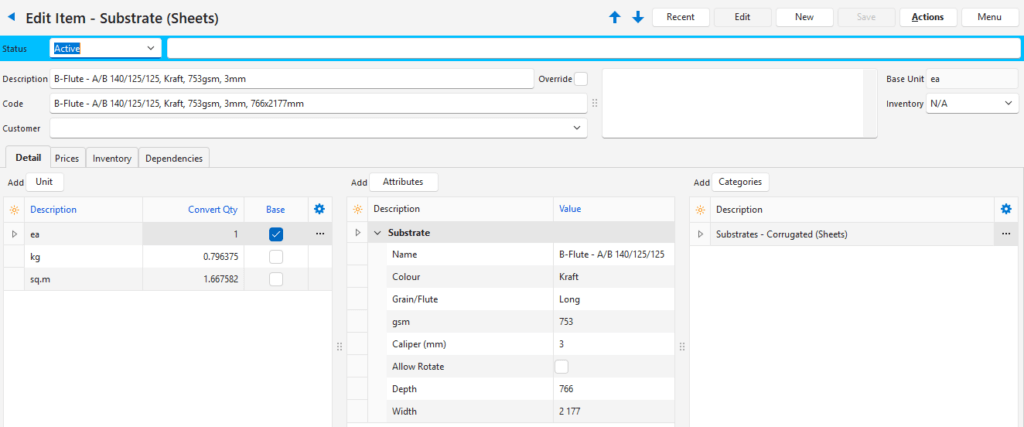
- The Description and Code are generated as follows:
- Code: Name, colour, gsm, calliper, size.
- Description: Name, colour, gsm, calliper.
- The Base Unit is fixed to ea (each sheet).
- The following Attributes are added:
- Attributes
- Name
- Colour
- Grain/Flute
- gsm (grams per square metre)
- Calliper (mm)
- Allow Rotate
- Size
- Depth
- Width
- Attributes
- The following Units are added:
- Base Unit ea (each)
- Kg (kilogram)
- Sq. m (square metre)
Substrate (Reels) Features
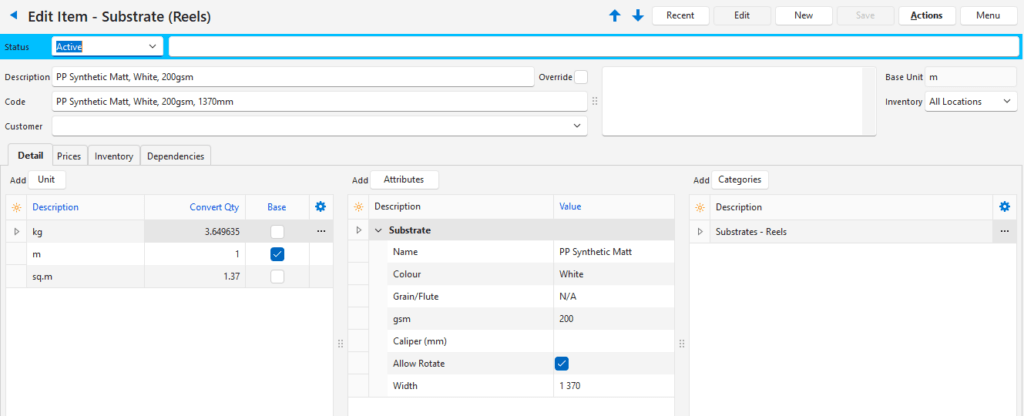
- The Description is generated as follows: Name, colour, gsm, calliper, size.
- The Base Unit is fixed to m (metres).
- The following Attributes are added:
- Attributes
- Name
- Colour
- Grain/Flute
- gsm (grams per square metre)
- Calliper (mm)
- Allow Rotate
- Size
- Width
- Attributes
- The following Units are added:
- Base Unit: m (metre)
- Kg (kilogram)
- Sq. m (square metre)
- This item has the following Estimate features:
- It can be linked to a Part.
- The quantity is updated from Tasks with an Imposition linked to the same Part.
Substrate (Square Metres) Features
This Type is used for Estimating Substrates that are priced per square metre.
- The Description and Code are generated as follows:
- Code: Name, colour, gsm, calliper, size.
- Description: Name, colour, gsm, calliper.
- The Base Unit is fixed to sq. m (square metre).
- The following Attributes are added:
- Attributes
- Name
- Colour
- Grain/Flute
- gsm: grams per square metre
- Calliper (mm)
- Allow Rotate
- Attributes
- The following Units are added:
- Sq. m (square metre)
