- Home
- Knowledge Base
- General Functions and Features
- Data Filters
Data Filters
- Data Filters are used to extract specific data from a report that contains all the available data. Filters are available for text, numbers, dates, and other types of data.
- The selected data filters are activated once View (button) is clicked.
- Every module, report and transaction has its own Data Filters.
- Data filters consist of:
- Dropdown lists: Users can select an entry from the dropdown list. If All is available, using the filter is optional. If there is not an All option, an entry from the dropdown list must be selected.
- Radio buttons: Radio buttons apply criteria to the list based on the button that is selected.
- Checkboxes: The entries that are checked are included. All the options are displayed if all or none of the checkboxes are checked.
- To illustrate the concept, here is an example of the standard data filters for Quotations.
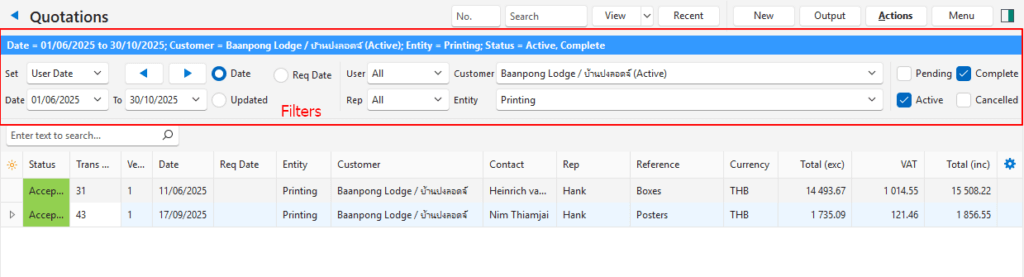
| Field | Description |
|---|---|
| Blue bar | Displays a summary of the selected filters. |
| Set | Sets a specific time frame such as Today, This Month, This Year. |
| Date | Filters the data according to a Start and End Date interval. |
| ← → | Arrows adjust the date in the direction of the arrow. |
| User | Filters the data to only show records that involve the selected User. |
| Rep | Filters the data to only show records that involve the selected Representative. |
| Customer | Filters the data to only show records that involve the selected Customer. |
| Entity | Filters the data to only show records that involve the selected registered Entity. |
| Status | Checkboxes to filter the records based on their status groups such as Pending, Active, Complete, and Cancelled. Multiple checkboxes may be checked. If no checkboxes are checked, all the statuses are included. |
| Search Bar (below the filters) | Provides specific search criteria for transactions. Only active after View (button) is clicked. |
