- Home
- Knowledge Base
- Accounting
- Currency Settings
Currency Settings
- Organisations are limited to one local currency per database, but have access to multiple currencies for transactions.
- For accounting and costing purposes, the foreign currencies are converted to the local currency.
- Currencies can be allocated to Customers and Suppliers.
- Transactions can be limited to only use specific currencies.
- The Rate of Exchange is updated daily (directly after midnight) on the server for both settings:
- Local Currency (LOC) to Foreign Currency (CUR)
- Foreign Currency (CUR) to Local Currency (LOC)
- The updates are applied to databases as soon as someone logs in.
Navigation: Main Menu > Setup > Accounting > Currencies (tab)
These settings determine if multiple currencies are used and how they are converted.
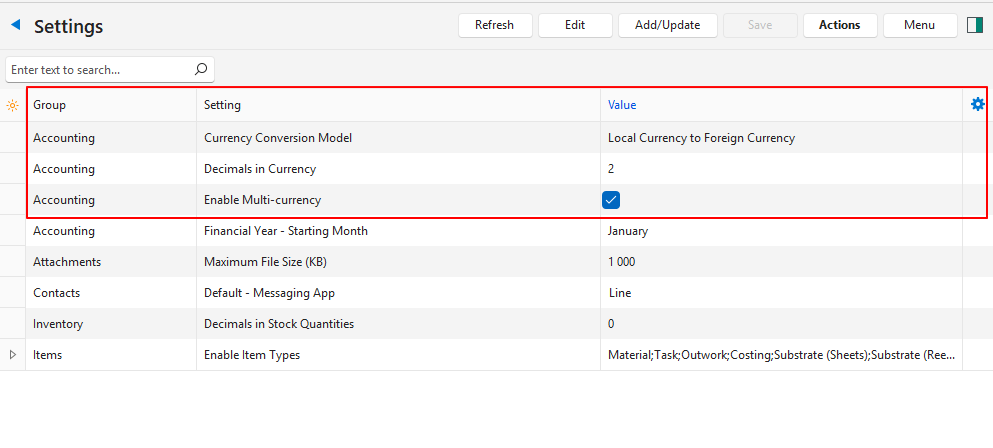
| Setting | Value |
|---|---|
| Accounting > General Settings > Currency Conversion Model | Choose the currency conversion model: – Local Currency to Foreign Currency: 1 of the Local Currency will buy x of the Foreign Currency. – Foreign Currency to Local Currency: 1 of the Foreign Currency will buy x of the Local Currency. |
| Accounting > General Settings > Decimals in Currency | Select 2 or 3 from the dropdown list as the number of decimals to use when converting currencies (default = 2). |
| Accounting > Enable Multi-currency | Checkbox. If checked multiple currencies can be used and bank accounts are assigned specific currencies. |
