- Home
- Knowledge Base
- Layout
- Search Functions
Search Functions
QuickEasy BOS includes built-in search functions for users to find records quickly.
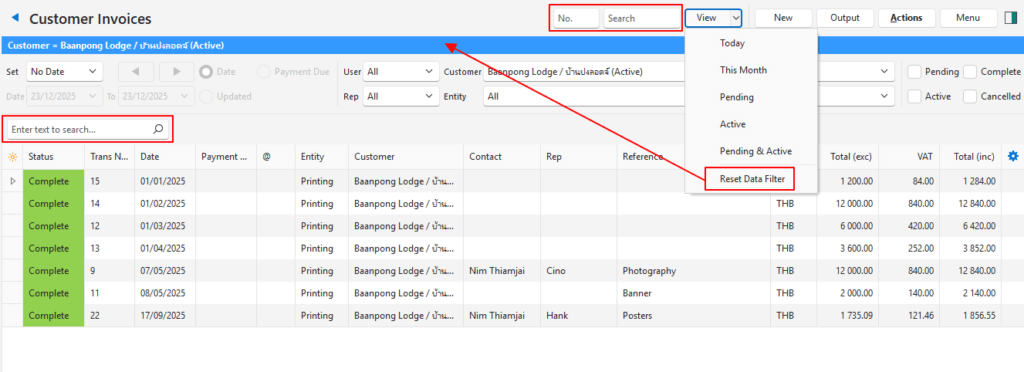
Serach Fields (Top Menu Bar)
| Field | Description |
|---|---|
| No. | Type a number of the document and click View (button). |
| Search | Type a word or phrase to search for it. Only searches the Reference field of the entries press Enter. |
Search Block (Above Columns)
The search block is only visible when data is displayed (i.e. after View (button) is clicked).
It works as a filter and shows only those records that include the word or phrase typed in the search block.
| Field | Description |
|---|---|
| Search Bar | Type a word or phrase. Searches every field for the word or phrase. Click the X to clear the phrase. The X is only displayed after a word is entered. |
Resetting Search Terms and Filters
| Field | Description |
|---|---|
| Arrow on View (button) > Reset Data Filter | Resets all the search fields and filters. |
