- Home
- Knowledge Base
- Estimating
- Estimate Types List View
Estimate Types List View
In QuickEasy BOS, the first step to Estimating is to create an Estimate Type.
Estimate Types are used to define the structure of an estimate and to limit the components and items that can be used in an Estimate.
Navigation: Main Menu > Setup > Estimate Types
The List View displays a list of the Estimate Types.
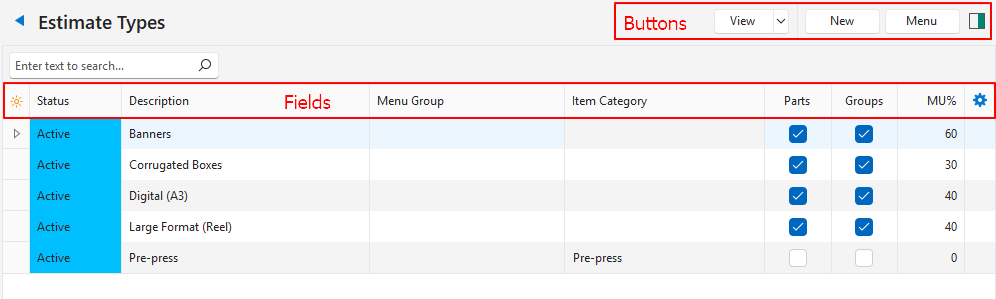
Buttons Explained
| Button | Description |
|---|---|
| View | Generates a list of Estimate Types. |
| Arrow on View Button | Reset Data Filter > Resets all the data filters. |
| New | Creates a new Estimate Type. |
| Menu | Show Notes Settings – Edit Statuses – Edit Item Categories Layout |
Fields Explained
| Field | Description |
|---|---|
| ID | The system-generated number for the entry. |
| Status | The current Status of the entry. |
| Description | The estimate type’s description. |
| Menu Group | The name of the menu group. |
| Status Note | A field to type in a Note or instruction for that Status. |
| Created | The date on which the entry was created. |
| Updated | The date on which the entry was updated. |
| Updated By | The User who last updated the entry. |
| Item Category | The category selected for the setting: General > Item Category – Costings. – Limits the items that can be chosen to the selected categories. – Disables Parts and Groups. – Only one category may be selected. – Categories can be created from the Menu (button) > Edit Item Categories. |
| Enable Parts | A checkbox. Checked if Parts are used. Parts cannot be enabled if a category is selected. |
| Enable Groups | A checkbox. Checked if Groups are used. Groups cannot be enabled if a category is selected. |
| MU% | The default markup percentage. |
| Widget | A submenu, which can also be accessed by right clicking the entry, with the following functions: – Edit – Copy – Delete |
