- Home
- Knowledge Base
- Calendars
- Calendar Types List View
Calendar Types List View
- QuickEasy BOS helps organisations keep track of transaction items (e.g. tasks to be performed, goods to be made) and project deadlines using calendars.
- Calendars assist in managing resources such as labour, equipment, vehicles, and booking schedules.
- An organisation can have an unlimited number of calendars and customise the settings for each calendar by creating a Calendar Type.
- Once created, a Calendar can be added to any menu.
- User access is set for each calendar type separately.
- Calendars can be integrated into Service Tickets to manage project and production tasks and Transactions at an item level.
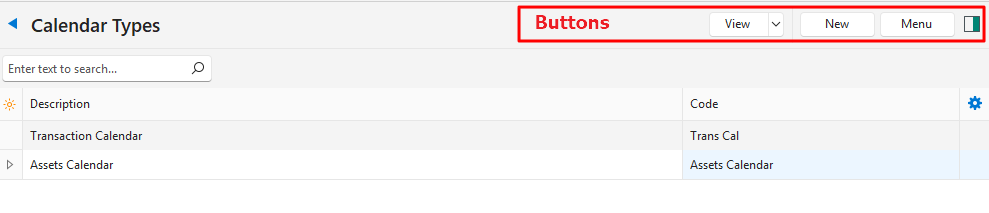
Buttons Explained
| Button | Description |
|---|---|
| View | Generates a list of entries as per the selected data filters. |
| Arrow on View | Reset Data Filter > Resets all the data filters. |
| New | Creates a new calendar type. |
| Menu | Show Notes Layout |
Fields Explained
| Field | Description |
|---|---|
| Field Chooser (*) | Allows users to add or remove columns. |
| ID | The system-generated number for the entry. |
| Description | The calendar type’s description. |
| Code | The calendar type’s brief description. |
| Created | The date on which the entry was created. |
| Updated | The date on which the entry was updated. |
| Updated By | The User who last updated the entry. |
| Widget | A submenu, which can also be accessed by right clicking the entry, with the following functions: – Edit: Opens the calendar type for editing. – Delete: Deletes the calendar type. – User Access: Sets user access for the specific calendar type. |
